Llama’s Forges

Llama’s Forges is an addon for making cool customisable tools and armor. It is inspired by and similar to Tinker’s Construct, but for Bedrock Edition.
Warning: This addon has not been tested in the latest version of Minecraft at the time of writing, and no further updates are planned.
Download Feedback and Bug Reports
By downloading this addon, you agree not to repost it and to follow the license
Make sure you enable all experimental features before playing!
Getting Started
To get started, you will need to mine zinc, a new ore, and also grab some terracotta, either from a mesa biome or by smelting clay blocks. You can then craft a melting basin, which is used to melt ores, and is fuelled using lava. See the melting basin page for instructions.
You’ll also need a casting basin, which is used for making molds and parts. See its page for instructions.
Once you’ve made all the parts, you’ll need to take a look at the material benefits and combine them in an assembly table.
Zinc
Zinc is a new ore, found between Y-levels 32 and 64. It is a metal, so you can use a furnace to smelt it ingots. You can then craft the ingots into blocks or nuggets.
Zinc nuggets can be crafted into white dye, as zinc is used for white paint in the real world.
Zinc ingots are used to craft the template table and the wrench.
Molten zinc can be combined with molten copper to make molten brass.
Wrench
The wrench is a tool used to remove all of the machines in this addon. It is crafted from zinc. To use it, simply hold it and sneak-interact (shift-right click) on a machine to remove it.
It is crafted like this:
| I | ||
|---|---|---|
| N | I | |
| N |
I = zinc ingot
N = zinc nugget
Melting Basin
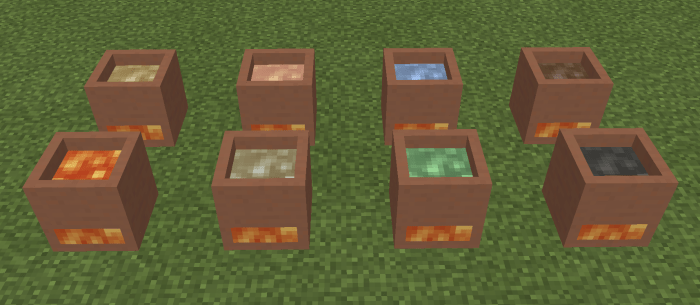
The Melting Basin is a machine used to melt ores. It first needs to be fueled using lava. It has a 10% chance of using up a lava bucket every time you use it.
Crafting
The melting basin is crafted like this:
| T | T | |
|---|---|---|
| T | B | T |
| T | T | T |
T = terracotta
B = bucket
Making Lava
To make lava in the melting basin, fuel it, and then interact (right-click) on it using cobblestone. The cobblestone will be melted into lava, which you can take out using a bucket.
Making Obsidian
To make obsidian in the melting basin, fuel it, and then interact, first with a lava bucket, and then with a water bucket. Interact once more to take the obsidian out.
Melting Ores
To melt ores, make sure the melting basin is fueled, and then interact using the ore. You can then take the molten ore out using a bucket.
Alloying
To make alloys, make sure the melting basin is fueled, and then interact, first with one ore, then with the other. You can take out the molten alloy using a bucket.
There are two alloys you can create:
Brass
Brass is an alloy, made in the melting basin using zinc and copper.
Molten brass can be used to make strong molds in the casting basin.
Molten brass can also be made into brass ingots using the casting basin.
Brass ingots are used to craft the assembly table.
Template Table
The template table is a crafting table for making templates. Templates are items used in the casting basin to make molds.
The template table is crafted like this:
| Z | Z | Z |
|---|---|---|
| P | P | P |
| P | P | P |
Z = zinc ingot
P = any planks
To use the template table, interact with it, and then craft the template you want. There is no rod template, just use a stick for that.
Casting Basin
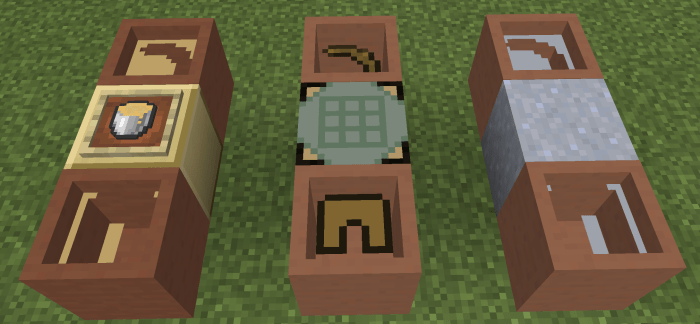
The casting basin is used to make molds, and cast tool and armor parts using molds.
It is crafted like this:
| T | T | |
|---|---|---|
| T | T | |
| T | T | T |
T = terracotta
Making Molds
To make molds, first make a template in the template table. Place the template in the casting basin, and then interact using the material you want to make the mold out of. There are two materials you can use:
- Clay molds, made from clay blocks are cheaper, but can only be used once
- Brass molds, made from molten brass are more expensive, but can be used indefinetly
Casting Tools and Armor
To cast tools and armor, first place the mold into the casting basin. Then interact using a bucket of the material you want. For example, to make a diamond pickaxe head, place a pickaxe head mold and a bucket of molten diamond.
Sneak-interact (shift-right click) to take the mold out.
You can then combine your tool and armor parts in the assembly table.
Material Benefits
Using different materials for tools and armor gives them different benefits
Tool Benefits
- Iron - Unbreaking 2
- Gold - Efficiency 4
- Diamond - Fortune 3
- Netherite - Unbreaking 3
Weapon Benefits
- Iron - Sharpness 3
- Gold - Fire Aspect 2
- Diamond - Looting 3
- Netherite - Unbreaking 3
Armor Benefits
- Iron - Thorns 2
- Gold - Protection 2
- Diamond - Protection 4
- Netherite - Unbreaking 3
Synergy
Any gear that uses two pieces of the same material will gain the ability to mend itself with experience points. This also applies to netherite-gold gear, as netherite is an alloy containing gold.
Assembly Table
The assembly table is used to combine tool and armor parts to make tools and armor. It is crafted like this:
| S | B | S |
|---|---|---|
| P | I | P |
| P | I | P |
S = stone
B = brass ingot
P = any planks
I = iron ingot
Combining Parts
To combine parts, first sneak-interact on the assembly table until the thing you want to make appears on top. Then, open it and make the trade.